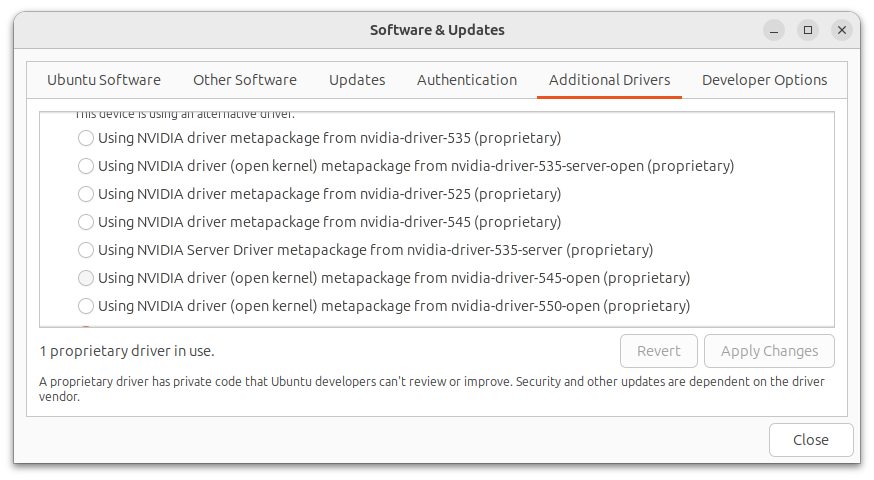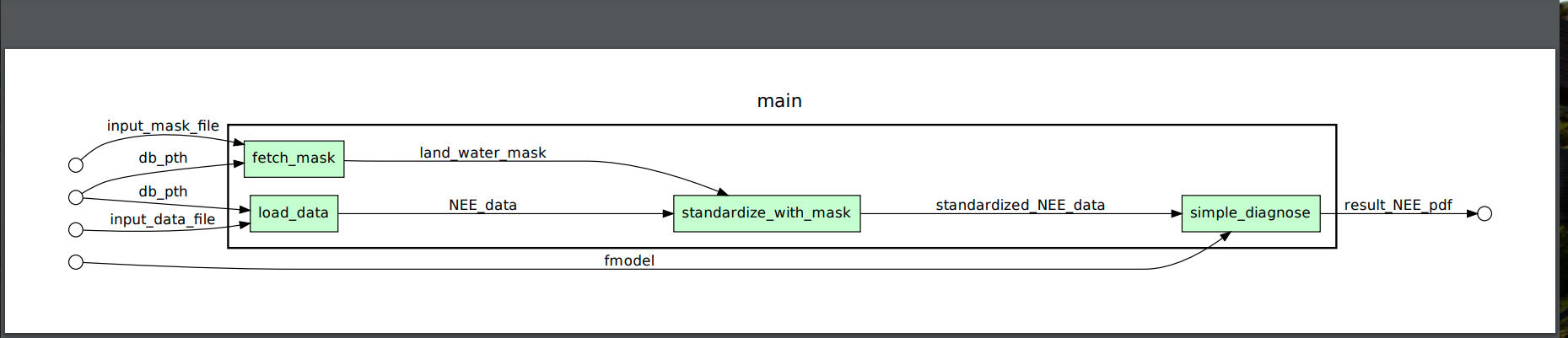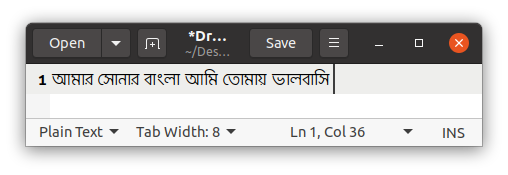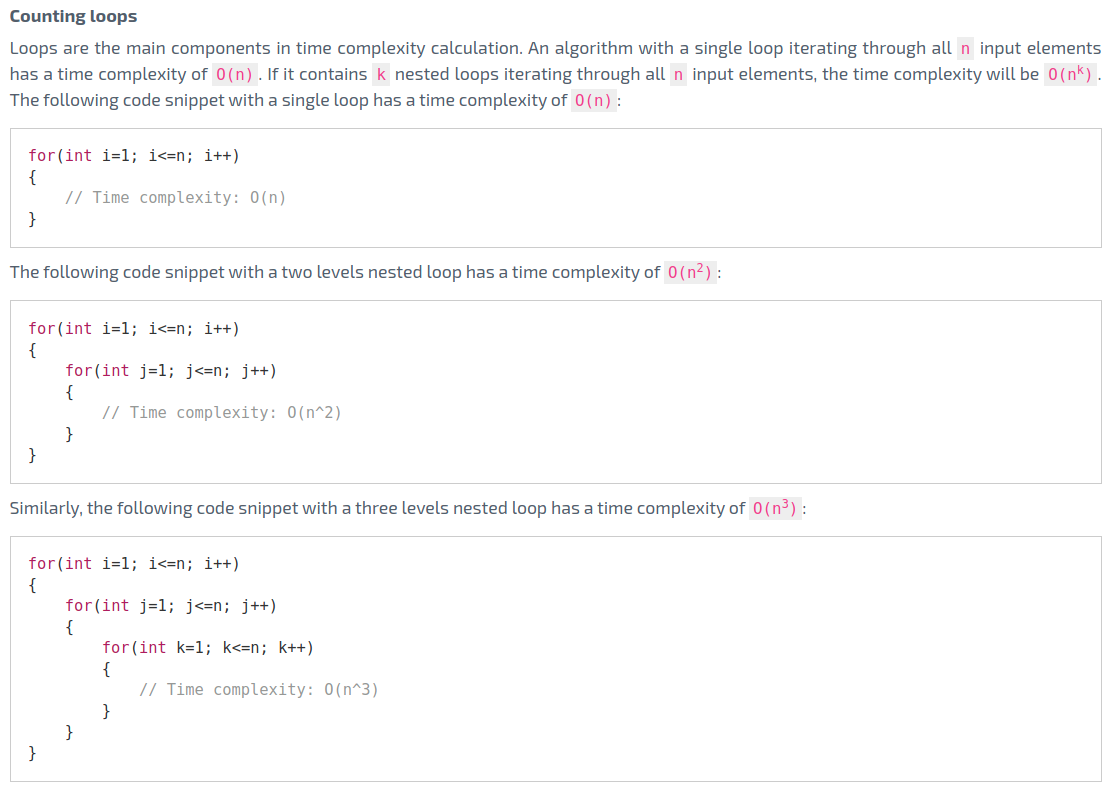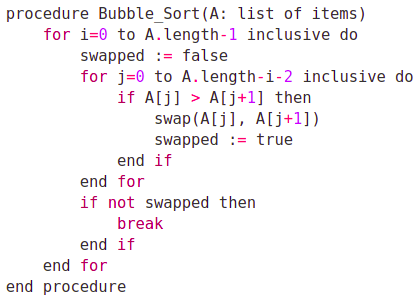What is Gatsby?
Gatsby is a React based build time static site generator that uses Webpack and GraphQL. It makes easy to work with data in React apps. It contains GraphQL data layer. During build time Gatsby fetches all the data, renders the entire website into static HTML, CSS, JS files with the data available at that time. As it generates the static files, Gatsby applications can be deployed in anywhere.
Steps to install Gatsby on Ubuntu 20.04
Update and upgrade the OS:
sudo apt update sudo apt -y upgradeInstall
curl:sudo apt-get install curlDownload and install latest version of
nvm:curl -o- https://raw.githubusercontent.com/nvm-sh/nvm/v0.35.1/install.sh | bash(Optional) To use
nvminzsh, append the following lines to the./zshrcfile:export NVM_DIR=~/.nvm [ -s "$NVM_DIR/nvm.sh" ] && . "$NVM_DIR/nvm.sh"Close and restart the terminal.
Check
nvmversion:nvm --versionSet default Node.js version:
nvm install 12 nvm use 12Check
nodeandnpmversion:npm --version node --versionInstall Gatsby CLI:
npm install -g gatsby-cliCheck if
gatsby-cliis installed properly:gatsby --help(Optional) We may get error message like:
Gatsby requires Node.js 12.13.0 or higher (you have v10.24.0)To solve this, first we need to install nvm 12:
nvm install 12 nvm alias default 12Then, to install Node.js version 12, we need to install
n:npm install -g nTake ownership of the system directories:
# make cache folder (if missing) and take ownership sudo mkdir -p /usr/local/n sudo chown -R $(whoami) /usr/local/n # take ownership of Node.js install destination folders sudo chown -R $(whoami) /usr/local/bin /usr/local/lib /usr/local/include /usr/local/shareFinally, install Node.js version 12:
n 12Then, install Gatsby CLI:
npm install -g gatsby-cliCheck if
gatsby-cliis installed properly:gatsby --helpCreate a new site using Gatsby:
gatsby new hello-world https://github.com/gatsbyjs/gatsby-starter-hello-worldChange the current directory to the site directory:
cd hello-worldRun the site:
gatsby develop
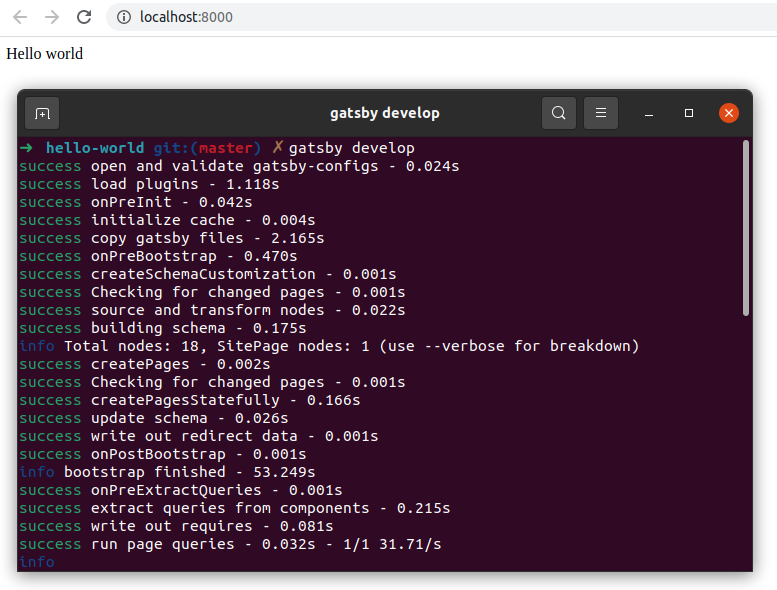
References
- Gatsby official website
- Set Up Your Development Environment
- Upgrading Your Node.js Version
- n – Interactively Manage Your Node.js Versions
- Tutorial: Learn how Gatsby works
- What is Gatsby JS, and How Are Ecommerce Developers Using it to Make Blazing-Fast Stores?
Advertisement