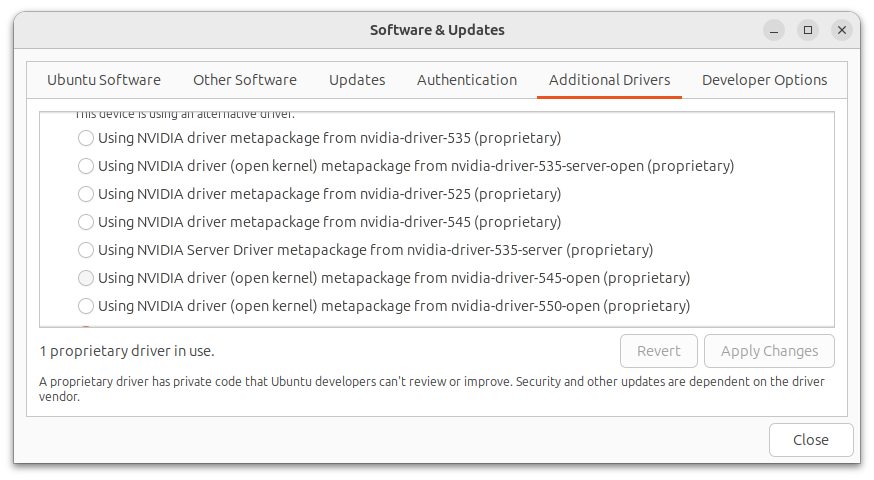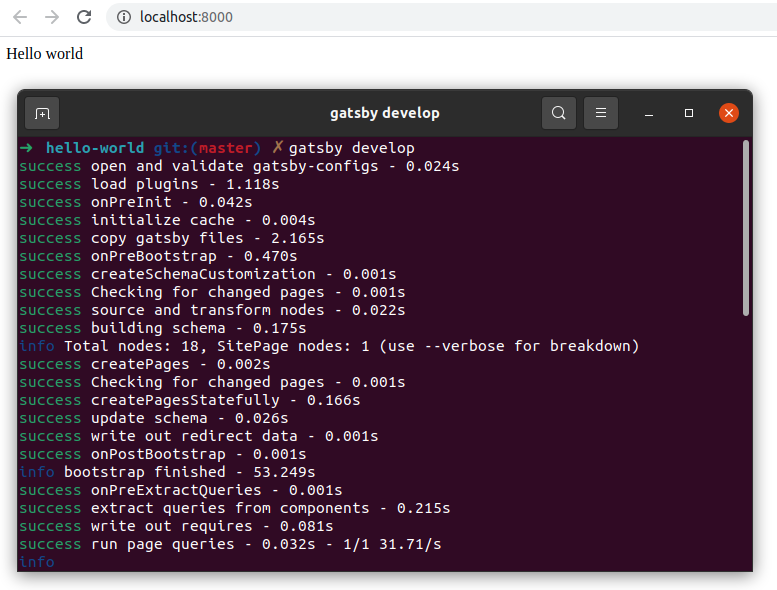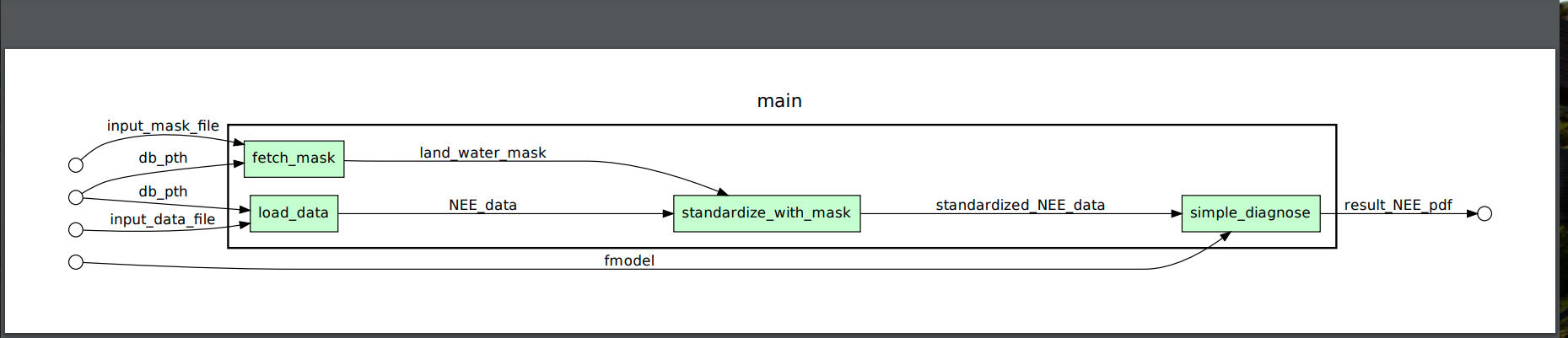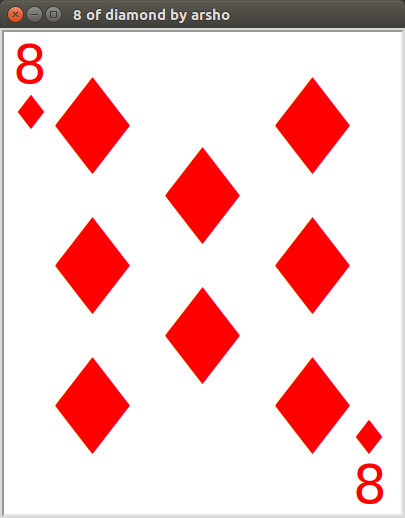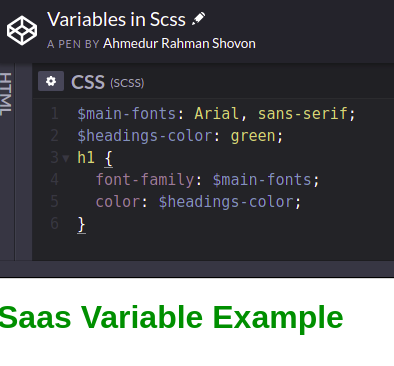Install basic development CLI tools in Ubuntu 18.04. It includes:
oh-my-zshidlevenvgittree
Install Git in Ubuntu 18.04 LTS
Install Git:
sudo apt install gitAdd global configuration for Git user:
git config --global user.email "you@example.com" git config --global user.name "Your Name"Add SSH. Details can be found in this gist
Install Oh My Zsh in Ubuntu 18.04 LTS
Install Zsh:
sudo apt install zshInstall git:
sudo apt install gitInstall oh-my-zsh:
sh -c "$(wget https://raw.github.com/robbyrussell/oh-my-zsh/master/tools/install.sh -O -)"Make
zshas default shell:chsh -s `which zsh`Re-login to desktop to reflect changes.
Install Tools for Python
Ubuntu 18.04 comes with Python 3.6.7:
python3 --version Python 3.6.7It does not have
idleorvenvin it.Install
idle:sudo apt install idleInstall
venv:sudo apt-get install python3-venv
(Optional) Create Flask application inside virtual environment and run locally:
Create new virtual environment and activate it
python3 -m venv venv source venv/bin/activateInstall
flask:pip install flaskApplication
app.py:from flask import Flask app = Flask(__name__) @app.route('/') def index(): return "Hello from Flask"Environment file
.flaskenv:FLASK_APP=app.py FLASK_ENV=developmentRun the application:
flask run
Install tree package in Ubuntu 18.04
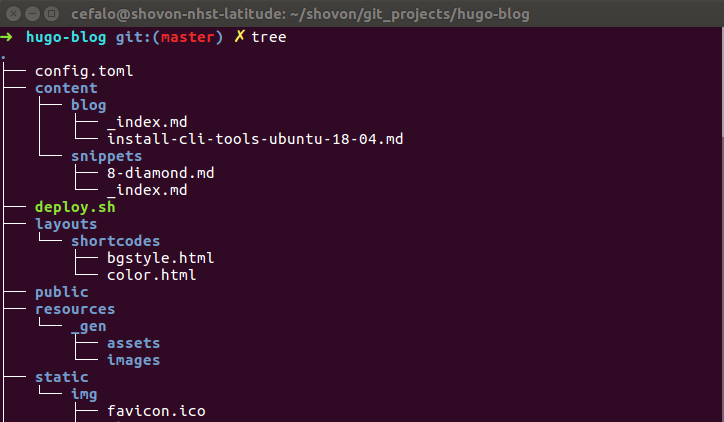
Install the package:
sudo apt install treeShow current directory in tree view:
treeIgnore a specific directory in tree view:
tree -I venvIgnore multiple directories or pattern in tree view:
tree -I 'venv|__pycache__'
Reference:
Advertisement